CS10 2D Animation and Web Designing
Teaching Hours : 60 [ 30 hours Theory + 30 hours LAB ]
Prerequisite:: Any background
UNIT1
Creating Graphics
Concepts of Animation , Types of animation , Introduction to flash , The Authoring environment , Drawing tools , Adding Text , symbols and the library
(6 hours)
UNIT2
Animation
Tools , The timeline , Frames and Keyframes , Tweens –shape Tweening ,Motion Tweening , classic Tweening , Guides ,Movie Clip, Nested Timelines, Saving the file
(6 hours)
UNIT3
Advanced Animation , Interaction and Web
Complex timeline control , Mask Layers , Color settings , filters and Blend Modes , adding sound , importing Graphic Files , Buttons , button Action Script , Instance names, Controlling Nested Objects , Optimizing your work , publishing your work , publishing flash content to the Web.
(6 hours)
UNIT4
Dreamweaver – I
The Dreamweaver Interface , Understanding work flow, tools , property box , environment, Site creation and management , Creating HTML Documents , Adding content to WebPages, Adding Structure tags to content , Adding images & Multimedia Content , Using CSS to style content , working with links, Internal references, Mailto links and anchor tags , rollovers and interactivity , library items , creating forms.
(6 hours)
UNIT5
AJAX and Spry
Creating Ajax / Spry Menus , Designing Master Template, Library , Create CSS based navigation , Behaviors , Inserting images , flash content , creating complete website . Understanding Hosting , creating Blog and templates .
(6 hours)
Text Books:
1. Katherine Ulric, Visual Quickstart Guide Adobe Flash Professional CS5 for Windows and Macintosh , Peachpit Press, 2011
2. Adobe systems Incorporated, Adobe Dreamweaver CS5 Classroom in a Book, Adobe Press , 2010
Reference Books:
1. Chris Grover , Flash CS5 the Missing Manual , O’Reilly Media 2010
2. Janine Warner, Teach YourSelf Visually Adobe Dreamweaver CS5, Wiley Publishing, 2010
Lab Programs
Exercise 1: Draw a Scene for an Animation(Flash)
Exercise 2: Create an Animated Greeting Card (Flash)
Exercise 3: Create a Simple slide show (Flash)
Exercise 4: Create an interactive Photo Album (Flash)
Exercise 5 : Create webpage with Flash
Exercise 6: Create a simple HTML file (Dreamweaver)
Exercise 6: Design a Website for a coffee Shop (Dreamweaver)
Exercise 7: Design a Website for a Multi-branded electronic Showroom
Exercise 8: Design a webpage with Both Flash and Dreamweaver